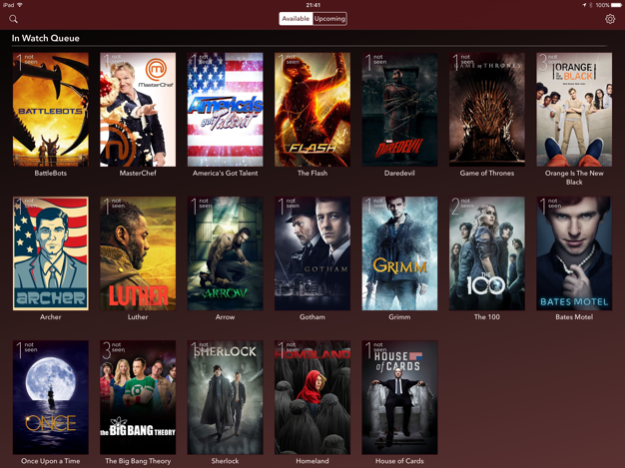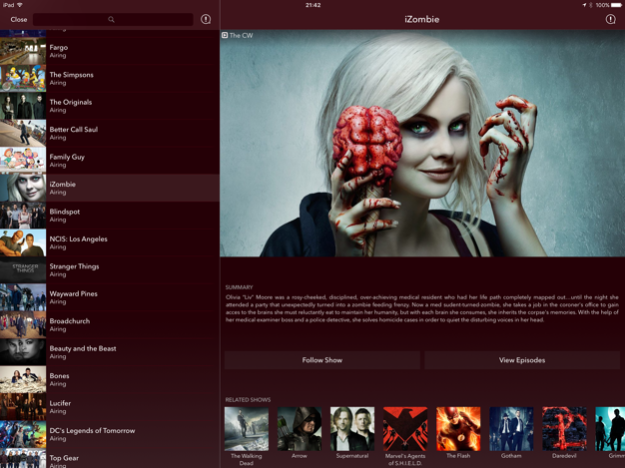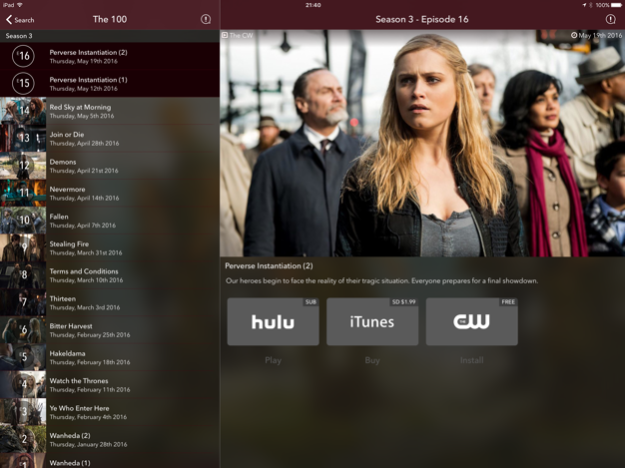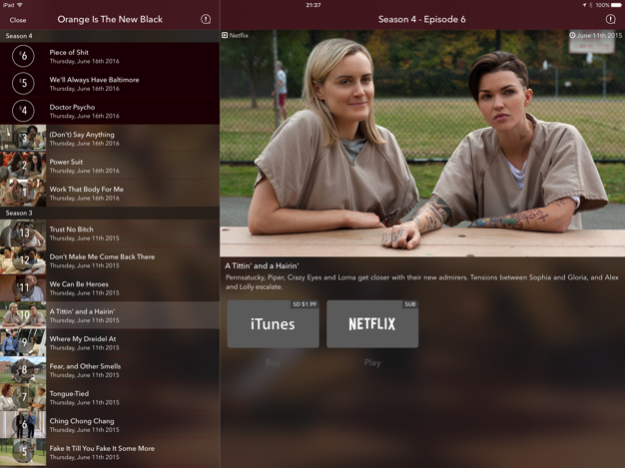WatchAid TV Show Planner 1.8
Continue to app
Free Version
Publisher Description
WatchAid takes a spin on your typical tracking TV app by providing direct links to watch your shows.
WatchAid is the ultimate Application for TV Show enthusiasts. Select your favorite TV Shows, and WatchAid will notify you when a new episode is available for streaming on any streaming services. Keep track of unwatched episodes - Browse through personalized show suggestions - Connect directly to watch your show.
Features :
• Runs on your iOS Devices and Apple TV,
• List of episodes as they become available,
• Search or browse through thousands of shows,
• Direct links to episodes¹,
• No ads, no pop-ups, fast and hassle-free interface,
• Keep control and consent over notifications,
• Show suggestions based on your taste,
• Native support for iPad,
• Today Widgets and 3D Touch support,
• Connect your Plex server
• Sync your Trakt & Facebook account (optional).
No account required, WatchAid is totally free, support comes from users generosity.
1. With over 100 sources WatchAid provides direct links to all major streaming apps including all networks (ABC, NBC, CBS, FOX, AMC, FX, USA, Discovery, ...), all premium channels (HBO, Showtime, Starz, ...), all streaming services (Netflix, Hulu, Amazon Prime, iTunes, ...) and more to come...
Report issues or send suggestions to support@watchaid.tv
Nov 23, 2019
Version 1.8
New in WatchAid 1.8:
• Support for more streaming sources like Disney+, Vudu ...
• Redesign tabs to match OS 13 style.
• Fix graphical issue with the Today Widget.
• Built for iOS 13 & tvOS 13.
Please continue to help us by reporting issues or sending suggestions to support@watchaid.tv
About WatchAid TV Show Planner
WatchAid TV Show Planner is a free app for iOS published in the Reference Tools list of apps, part of Education.
The company that develops WatchAid TV Show Planner is ReVeNG System. The latest version released by its developer is 1.8.
To install WatchAid TV Show Planner on your iOS device, just click the green Continue To App button above to start the installation process. The app is listed on our website since 2019-11-23 and was downloaded 0 times. We have already checked if the download link is safe, however for your own protection we recommend that you scan the downloaded app with your antivirus. Your antivirus may detect the WatchAid TV Show Planner as malware if the download link is broken.
How to install WatchAid TV Show Planner on your iOS device:
- Click on the Continue To App button on our website. This will redirect you to the App Store.
- Once the WatchAid TV Show Planner is shown in the iTunes listing of your iOS device, you can start its download and installation. Tap on the GET button to the right of the app to start downloading it.
- If you are not logged-in the iOS appstore app, you'll be prompted for your your Apple ID and/or password.
- After WatchAid TV Show Planner is downloaded, you'll see an INSTALL button to the right. Tap on it to start the actual installation of the iOS app.
- Once installation is finished you can tap on the OPEN button to start it. Its icon will also be added to your device home screen.